Jakob Nielsen’s tenth usability heuristic for user interface design
Help and documentation.
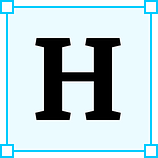 Have you ever felt frustrated when trying to use an app or website? This can mostly likely be due to two different reasons. First, there was probably a lack of user testing, and second, they failed to perform a heuristic evaluation. In order to deliver great user experiences and identify issues within a digital product, many usability experts adhere to Jakob Nielsen’s 10 general principles for interaction design. This article will focus on the tenth and final one of these principles which is Help and documentation. If you missed the ninth one, you can check it out here.
Have you ever felt frustrated when trying to use an app or website? This can mostly likely be due to two different reasons. First, there was probably a lack of user testing, and second, they failed to perform a heuristic evaluation. In order to deliver great user experiences and identify issues within a digital product, many usability experts adhere to Jakob Nielsen’s 10 general principles for interaction design. This article will focus on the tenth and final one of these principles which is Help and documentation. If you missed the ninth one, you can check it out here.
Principle #10 Help and documentation
Even though it is better if the system can be used without documentation, it may be necessary to provide help and documentation. Any such information should be easy to search, focused on the user’s task, list concrete steps to be carried out, and not be too large.
With an ideal design, a product would never need any type of help or documentation, but since it is impossible to read the minds of every user, sometimes this type of help is needed. Providing users with help can enhance usability; however, it should never be used in lieu of good design. It should be there only to guide the user if needed and not used as a lazy way out of creating a more intuitive design.
The most popular way of providing users with the information they might need to answer questions or complete tasks can be found on a designated Help or FAQ page. In this instance, all documentation should be as straightforward and concise as possible. A help system should be easy to search and provide actionable steps which means it must be well designed too.
The Food for Life website has a FAQ page that answers a few questions in a static, unsearchable list. This is not an ideal way to answer user questions. The site seems to redeem itself by also providing users with a search box at the top right of their website. The position of the bar is intuitive for users, but that’s where it stops. When clicking inside the field and entering a search query, no suggestions auto-populate. To enhance the user experience of this site, Food for Life should consider adding some auto-suggested results to their search field.
Wendy’s, on the other hand, does a much better job at offering users the help they need. When the user clicks on the search field, they are brought to a search page that includes searching by All, Menu Items, or FAQ. Upon clicking the search field, some popular search suggestions auto populate. If the user starts to type a question, the suggestions automatically change to meet the new search query. This is a very intuitive design and helps the user find what they are looking for much quicker.
Moreover, no user enjoys having to read the Help page to find out how to perform a task within the interface. For this reason, help should aim to be contextual as the user performs a task. It should be provided in a timely and accessible manner whenever possible so users aren’t taking too much time away from task to get the information they need. Some of this can be achieved from the onset of interaction with a system by providing the user with onboarding or walkthroughs. Other times it can be appropriate to give the user tooltips or popovers. Sometimes a video can be used in addition to text to better help explain a task. Web chat and chat bots also help to provide users with the information they need.
Planning a trip? Not sure where you might want to go? No problem. Kayak offers its users contextual help when searching for flights. When a user clicks on the To field, a popup suggestion appears so the user can choose to search for flights to anywhere. From here, the user can also include trains and buses as part of their travel arrangements in hopes of saving money. This help is immediate and is focused on the user’s current task.
Chatbots and live chat are a great example of how Help and documentation can be made more intuitive and practical for the modern user. To demonstrate this, Staples offers a chat icon at the top right of the navigation tab. Upon clicking the chat, a chatbot powered chat box appears, whereupon the user is asked a series of questions. Once the chatbot can no longer provide substantial information, the user is directed to a live agent. The help of the chatbot is very timely; however, the live agent help may need some time as can often be expected with live help.
Lastly, users should be given information at the right place and time so they don’t need to search the system elsewhere to find it. Often a user will be making a purchase online and have a question about shipping times, return and refund policies, size fitting, etc. As can be seen on the For Love & Lemons website, users are given detailed information about each item along with popup links to timely information like the return and refund policy, size guide, and ethical factory policy. This immediate help and documentation provides a better user experience than solely adding this information to a FAQ page.
The last principle of Nielsen’s 10 usability heuristics is an essential part of many designs. Whenever additional information is needed for the user to make well-informed decisions, a well-designed help and documentation system should be included in the design. This will only help to improve an already great product. Help and documentation should never be relied upon in lieu of great design, only in addition to it. This help should be given to the user in a timely and contexal manner whenever possible. If a FAQ or Help page is used, it should always be easy to search and provide the user with suggestions so they spend as little time as possible looking for the answers they need. Getting accurate and immediate help builds confidence in a product and makes for happier users.
Thanks for reading! This wraps up my series on Jakob Nielsen’s 10 general principles for interaction design. If you liked this story, please check my profile for the rest of the 9 heuristics. And as always, I would love to hear your thoughts and ideas about this topic in the comments.
